Loan Amount
₱{{data.loanAmount}}
Payment Period
{{item.timeLimit}} Days
Collection Methods
{{data.bankTitile}}
Service fee
₱ {{infoData.feeAmout}}
Interest
₱ {{infoData.interestAmount}}
Amount received
₱ {{infoData.receivedAmount}}
Amount due
₱ {{infoData.repaidTotalAmount}}
Repayment date
{{infoData.expirationTime}}
Borrow Now
Borrowing Stats
Repeated Borrowing can help increase your borrowing limit
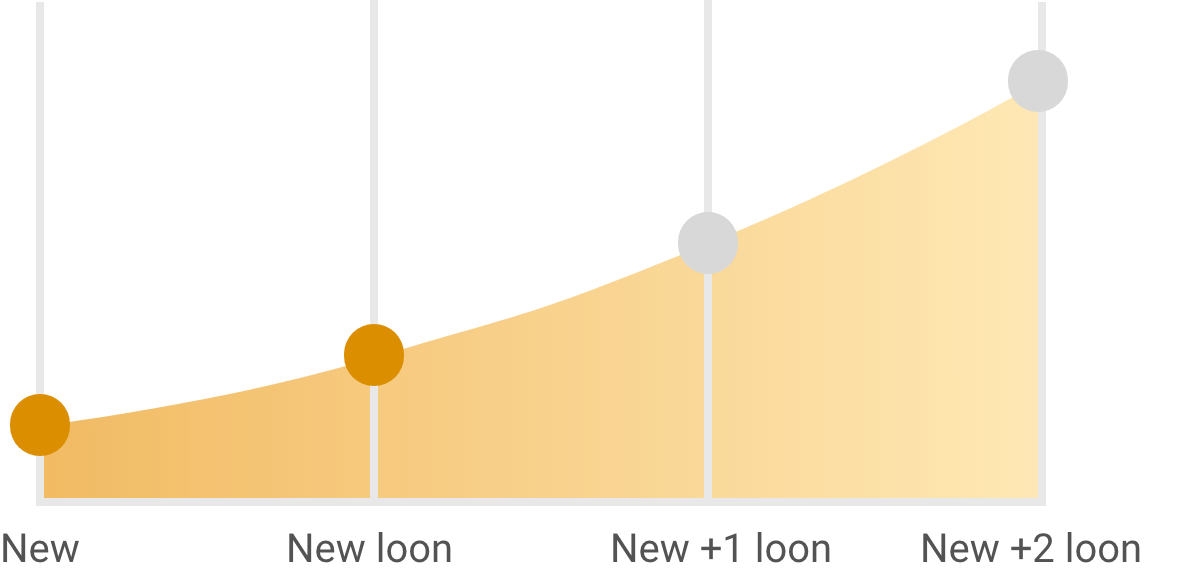
Overdue
Payment Amount
₱ {{loanDetailsResponse.remainingAmount}}
Payment Date: {{loanDetailsResponse.expirationTime}}
Due Today
Payment Amount
₱ {{loanDetailsResponse.remainingAmount}}
Payment Date: {{loanDetailsResponse.expirationTime}}
Due in {{loanDetailsResponse.lateDay*-1}} Days
Payment Amount
₱ {{loanDetailsResponse.remainingAmount}}
Payment Date: {{loanDetailsResponse.expirationTime}}
QR Code
Payment Code
 View QR code
View QR code
{{loanDetailsResponse.reimbursementNo}}
 Copy Payment Code
Copy Payment Code
Total Due
₱ {{loanDetailsResponse.repaidTotalAmount}}
Repaid
₱ {{loanDetailsResponse.repaymentAmount}}
Overdue
₱ {{loanDetailsResponse.lateAmount}}
 View Loan Agreement
View Loan Agreement
Payment Instructions
1
QR/Bank,E-WalleTransfer
Step 1 : Log-in to your local bank or e-wallet app
Step 2 : Scan QR Code or make an InstaPay transferby entering the details below
Step 3 :Click Continue to Confrmation Page
Step 2 : Scan QR Code or make an InstaPay transferby entering the details below
Step 3 :Click Continue to Confrmation Page
2
Gcash Repayment Steps
Step 1 : Select "Transfer"
Open the Gcash app and click on the "Transfer" option.
Step 2 : Choose "Local"
Select "Local" (local transfer) as the transfer type.
Step 3 : Search for "NETBANK"
Step 4 : Fill in Account Information
Amount, Account Name (sulitcash), Account Number, Email(Optionally, for receipt)
Step 5 : Confirm and Pay
Verify the information is correct, then click confirm to complete the payment.
Open the Gcash app and click on the "Transfer" option.
Step 2 : Choose "Local"
Select "Local" (local transfer) as the transfer type.
Step 3 : Search for "NETBANK"
Step 4 : Fill in Account Information
Amount, Account Name (sulitcash), Account Number, Email(Optionally, for receipt)
Step 5 : Confirm and Pay
Verify the information is correct, then click confirm to complete the payment.
3
Bank Repayment Instructions
Step 1 : Log in to your bank's online banking account (e.g., BDO, BPI, UnionBank, etc.).
Step 2 : Select Fund Transfer
Step 3 : Fill in Transfer Details
Select "NETBANK"
Enter the amount, account name (sulitcash), and repayment number.
Step 4 : Confirm and Pay
Verify the information is correct, then click confirm to complete the payment.
Step 2 : Select Fund Transfer
Step 3 : Fill in Transfer Details
Select "NETBANK"
Enter the amount, account name (sulitcash), and repayment number.
Step 4 : Confirm and Pay
Verify the information is correct, then click confirm to complete the payment.
In review

Thank you for choosing our services. We have received your application and are currently processing your credit review. We will provide you with the results as soon as possible.
AUDIT STATUS

We have received your loan application and it is currently under review and processing. We will complete the disbursement as soon as possible to ensure you receive the funds in a timely manner.
Loan disbursement failed

Re borrowing
Loan successful

Congratulations!
Your loan has been approved!
Got it
Loan Agreement
Cancel
Confirm
Add payment method
MY CARD
E-wallet
Bank card
Bank Name
{{bankData.code==''||bankData.code==null?'Please select Bank card':bankData.bankName}}
E-wallet
{{bankData.code==''||bankData.code==null?'Please select e-wallet':bankData.bankName}}
Account number
Account number
{{btnName}}
Cancel
Confirm

Cancel
Confirm

I-install sa desktop para sa mas mahusay na serbisyo!
Install Now
Maybe Later

I-install sa desktop para sa mas mahusay na serbisyo!
1
Tap the "Share" button at the bottom toolbar of Safari
2
Scroll up in the pop-up menu and find "Add to Home Screen"
3
Tap "Add" to complete installation and access from home screen
Got it
